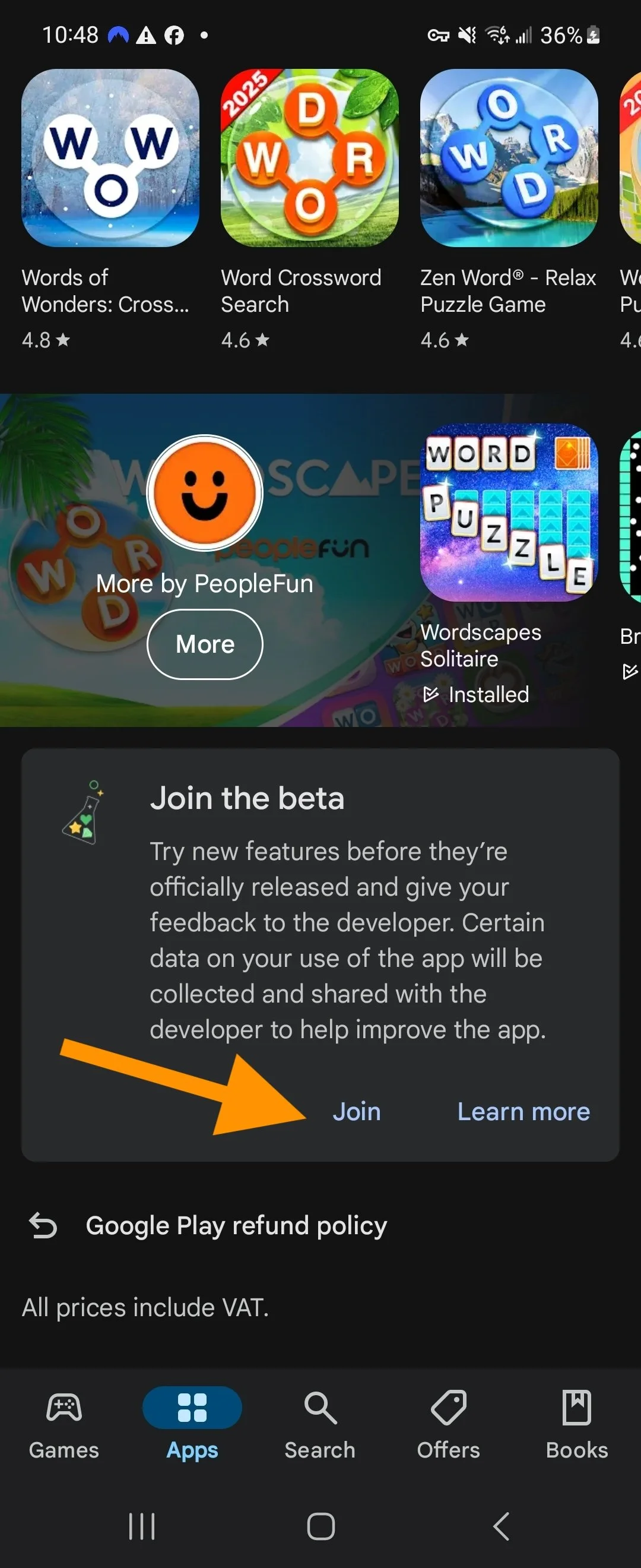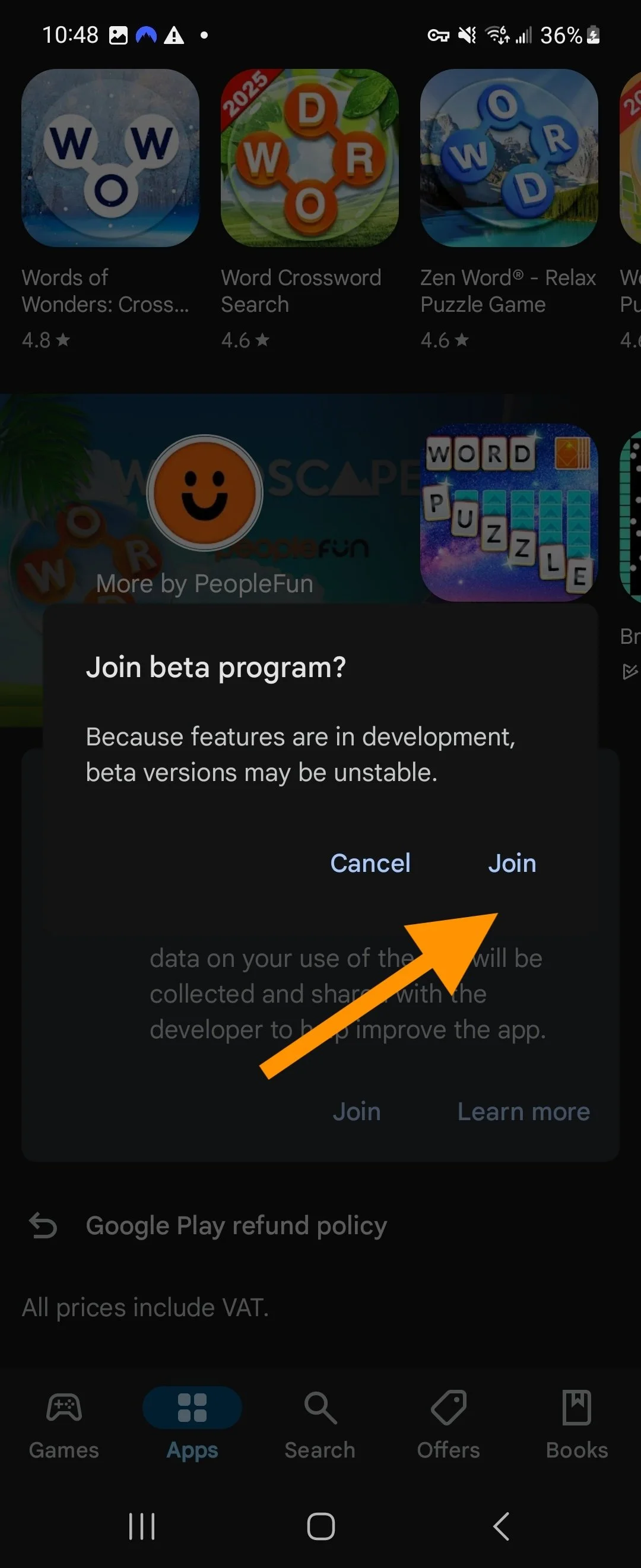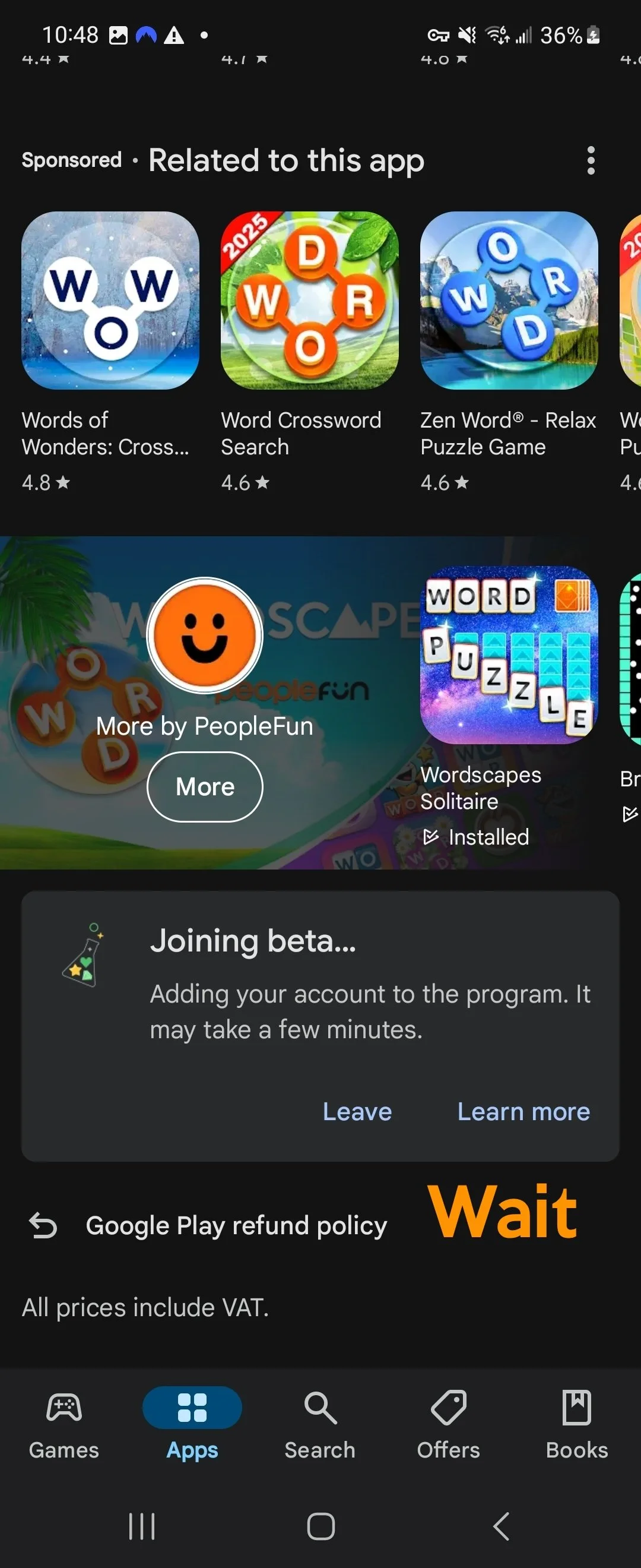Want to Earn 3000 coins? Join the Wordscapes Beta Program!
The Wordscapes team is looking for volunteers to play our game and provide feedback. As a thank you, we are offering 3,000 coins to players who download, install, and play Wordscapes Beta.
All you have to do is install the beta, play as you normally would, and share your feedback.You'll receive 3,000 coins in your account 1 - 3 days after you install and play. To join the Wordscapes Beta Program, follow the instructions below:
Scroll down and tap “Join the Beta” under “App support.”
Confirm by tapping “Join” again.
Wait a few minutes for Google to process your enrollment.
Restart Google Play if it doesn’t restart automatically.
Return to the Wordscapes app page and tap “Install” (if unavailable, wait a bit and try again).
Once updated, tap “Play”—you're now in the Beta!
Tap “Join the Beta.”
Confirm by tapping “Join.”
Wait a few minutes for Google to process your enrollment.
Restart Google Play. Go back to the Wordscapes page on Google Play and tap “Install.”
If you would like to leave the Beta version of the game, you may do so by opening the Google Play Store, going to your profile, selecting “Manage apps & devices,” then navigating to the “Beta” section. Find Wordscapes, then tap “Leave” to opt out of the beta program. This will revert you to the previous version of the app.
Joining the Beta will not cause you to lose progress. If you experience any progress loss, please send us a support message from within the settings of the game and we can restore that progress.
If you experience issues and are unable to contact us through in-game support, send us an email at support@peoplefun.com.